 This was a very fun, little project and a nice refresher in the hand-painting department. The original concept is from a good friend Aaron Hain whose work you can find here: http://aaronhain.daportfolio.com/
This was a very fun, little project and a nice refresher in the hand-painting department. The original concept is from a good friend Aaron Hain whose work you can find here: http://aaronhain.daportfolio.com/He was kind enough to lend me the design to model, and what a design it was. I tackled it best I could, first by modeling the simplified shapes in Maya, doing a basic sculp in Zbrush, then baking those shapes out in Turtle and hang painting from there.
The initial paint was colorful and fun, painting in highlights that would exist had the model been lit, but it did require a lot of thinking outside the box to make lights and shading happen that wouldn't normally exist, only because it made the model look to have a softer look, and as if it were lit from a number of different directions at once.
Then from there was the complicated part... the moss. I started by creating the moss paintings, one half of the two textures used to make up the robot, his accessories and his pedestal, pictured below.
Then from there I pieced together the many moss planes onto the robot in a believable manner (I think). It was fun, but time consuming, and the best part was that it allowed for me to save textue space on Moss's first texture sheet, since most of that is mirrored on his model. Using the moss, I could add an asymmetric design to make him more interesting.


















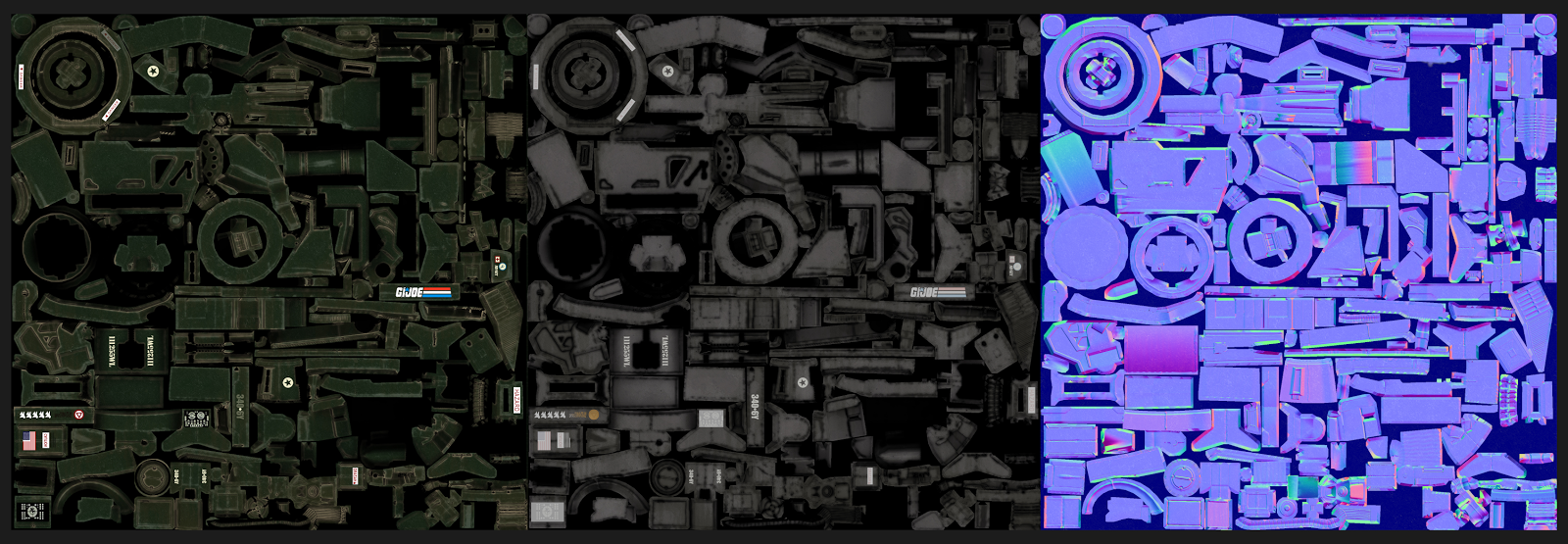




.jpg)
.jpg)
.jpg)








.jpg)









